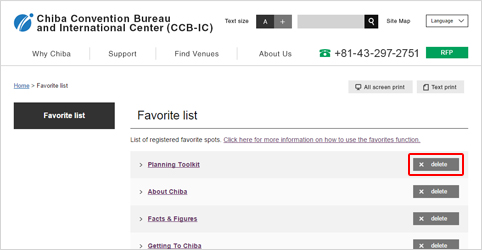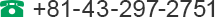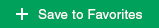Guide to Favorites
Favorites allows you to bookmark pages you often view on the Chiba Convention Bureau and International Center (CCB-IC) website.
Your list of saved pages is saved to your Favorites.
Your list of saved pages is saved to your Favorites.
| Caution |
|
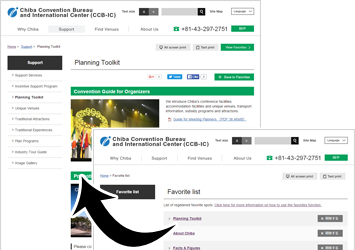
How To Save To Favorites
Just click the “Save to Favorites” button on the page you wish to save.
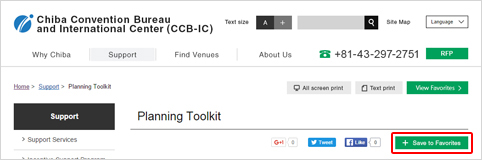
How To View Your Favorites
Click the “View Favorites” button that is on every page except the top page and your list will be displayed.
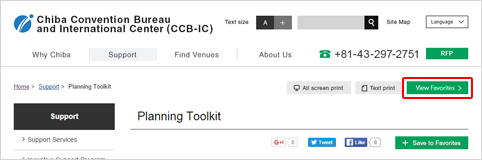
How To Delete From Favorites
Click the “Delete” button to the right of the page that you wish to delete from your list.